BubiChain 智能合约资产示例
概述
合约是一段JavaScript代码,标准(ECMAScript as specified in ECMA-262)。合约的初始化函数是init, 执行的入口函数是main函数,您写的合约代码中必须有init和main函数的定义。该函数的入参是字符串input,是调用该合约的时候指定的。
本章节介绍了三个基于Java语言的智能合约开发实例场景,三个场景都是相关联的。
实例场景都是智能合约代码。
'use strict';
let globalAttribute = {};
const globalAttributeKey = 'global_attribute';
function makeAllowanceKey(owner, spender){
return 'allow_' + owner + '_to_' + spender;
}
function approve(spender, value){
assert(addressCheck(spender) === true, 'Arg-spender is not a valid address.');
assert(stoI64Check(value) === true, 'Arg-value must be alphanumeric.');
assert(int64Compare(value, '0') > 0, 'Arg-value of spender ' + spender + ' must be greater than 0.');
let key = makeAllowanceKey(sender, spender);
storageStore(key, value);
tlog('approve', sender, spender, value);
return true;
}
function allowance(owner, spender){
assert(addressCheck(owner) === true, 'Arg-owner is not a valid address.');
assert(addressCheck(spender) === true, 'Arg-spender is not a valid address.');
let key = makeAllowanceKey(owner, spender);
let value = storageLoad(key);
assert(value !== false, 'Failed to get the allowance given to ' + spender + ' by ' + owner + ' from metadata.');
return value;
}
function transfer(to, value){
assert(addressCheck(to) === true, 'Arg-to is not a valid address.');
assert(stoI64Check(value) === true, 'Arg-value must be alphanumeric.');
assert(int64Compare(value, '0') > 0, 'Arg-value must be greater than 0.');
if(sender === to) {
tlog('transfer', sender, to, value);
return true;
}
let senderValue = storageLoad(sender);
assert(senderValue !== false, 'Failed to get the balance of ' + sender + ' from metadata.');
assert(int64Compare(senderValue, value) >= 0, 'Balance:' + senderValue + ' of sender:' + sender + ' < transfer value:' + value + '.');
let toValue = storageLoad(to);
toValue = (toValue === false) ? value : int64Add(toValue, value);
storageStore(to, toValue);
senderValue = int64Sub(senderValue, value);
storageStore(sender, senderValue);
tlog('transfer', sender, to, value);
return true;
}
function transferFrom(from, to, value){
assert(addressCheck(from) === true, 'Arg-from is not a valid address.');
assert(addressCheck(to) === true, 'Arg-to is not a valid address.');
assert(stoI64Check(value) === true, 'Arg-value must be alphanumeric.');
assert(int64Compare(value, '0') > 0, 'Arg-value must be greater than 0.');
if(from === to) {
tlog('transferFrom', sender, from, to, value);
return true;
}
let fromValue = storageLoad(from);
assert(fromValue !== false, 'Failed to get the value, probably because ' + from + ' has no value.');
assert(int64Compare(fromValue, value) >= 0, from + ' Balance:' + fromValue + ' < transfer value:' + value + '.');
let allowValue = allowance(from, sender);
assert(int64Compare(allowValue, value) >= 0, 'Allowance value:' + allowValue + ' < transfer value:' + value + ' from ' + from + ' to ' + to + '.');
let toValue = storageLoad(to);
toValue = (toValue === false) ? value : int64Add(toValue, value);
storageStore(to, toValue);
fromValue = int64Sub(fromValue, value);
storageStore(from, fromValue);
let allowKey = makeAllowanceKey(from, sender);
allowValue = int64Sub(allowValue, value);
storageStore(allowKey, allowValue);
tlog('transferFrom', sender, from, to, value);
return true;
}
function balanceOf(address){
assert(addressCheck(address) === true, 'Arg-address is not a valid address.');
let value = storageLoad(address);
assert(value !== false, 'Failed to get the balance of ' + address + ' from metadata.');
return value;
}
function init(input_str){
let params = JSON.parse(input_str).params;
assert(stoI64Check(params.totalSupply) === true && params.totalSupply > 0 &&
typeof params.name === 'string' && params.name.length > 0 &&
typeof params.symbol === 'string' && params.symbol.length > 0 &&
typeof params.decimals === 'number' && params.decimals >= 0,
'Failed to check args');
globalAttribute.totalSupply = params.totalSupply;
globalAttribute.name = params.name;
globalAttribute.symbol = params.symbol;
globalAttribute.version = 'Contract20';
globalAttribute.decimals = params.decimals;
storageStore(globalAttributeKey, JSON.stringify(globalAttribute));
storageStore(sender, globalAttribute.totalSupply);
}
function main(input_str){
let input = JSON.parse(input_str);
if(input.method === 'transfer'){
transfer(input.params.to, input.params.value);
}
else if(input.method === 'transferFrom'){
transferFrom(input.params.from, input.params.to, input.params.value);
}
else if(input.method === 'approve'){
approve(input.params.spender, input.params.value);
}
else{
throw '<Main interface passes an invalid operation type>';
}
}
function query(input_str){
let result = {};
let input = JSON.parse(input_str);
if(input.method === 'tokenInfo'){
globalAttribute = JSON.parse(storageLoad(globalAttributeKey));
result.tokenInfo = globalAttribute;
}
else if(input.method === 'allowance'){
result.allowance = allowance(input.params.owner, input.params.spender);
}
else if(input.method === 'balanceOf'){
result.balance = balanceOf(input.params.address);
}
else{
throw '<Query interface passes an invalid operation type>';
}
return JSON.stringify(result);
}
实例场景一
某资方在 BubiChain 上发行代码为 CGO、名称为 Contract Global、总发行量为 10 亿的智能合约资产,具体信息如下:
| 字段 | 是否必填 | 示例 | 描述 |
|---|---|---|---|
| name | 是 | Contract Global | 资产名称 |
| symbol | 是 | CGO | 资产代码 |
| decimals | 是 | 8 | 资产精度 |
| totalSupply | 是 | 1000000000 | 资产总发行量 |
本场景的具体执行过程包括文本压缩、创建SDK实例、创建资方账户、激活资方账户、获取资方账户的序列号、组装创建合约账户并发行CGO资产操作、序列化交易、签名交易、发送交易、查询交易是否执行成功。
文本压缩
打开在线文本压缩页面: 第三方工具 ,将验证无误的智能合约代码拷贝到页面中的编辑框中,然后点击 压缩 按钮,将压缩后的字符串拷贝下来,如下图:
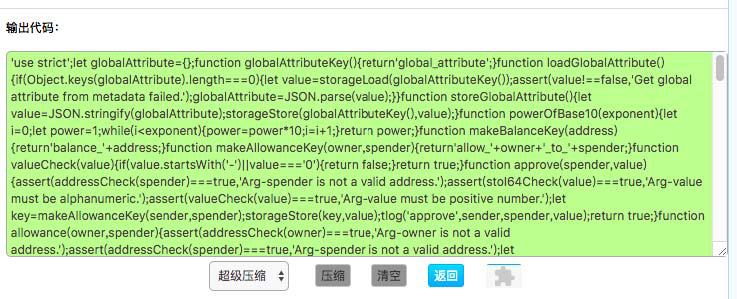
创建SDK实例-1
创建实例并设置 url (部署的某节点的IP和端口)。
环境说明:
| 网络环境 | URL |
|---|---|
| 体验链 | http://seed1-node.bubi.cn |
代码示例:
String url = "http://seed1-node.bubi.cn";
SDK sdk = SDK.getInstance(url);
在 BubiChain 网络里,每个区块产生的时间是 10 秒,每个交易只需要一次确认即可得到交易终态。
创建资方账户
创建资方账户的代码如下:
public static AccountCreateResult createAccount() {
AccountCreateResponse response = sdk.getAccountService().create();
if (response.getErrorCode() != 0) {
return null;
}
return response.getResult();
}
创建账户的返回值如下:
AccountCreateResult
address: adxShU1adq9TLLxfnua92oJkS5NPeEKbxy4iY
privateKey: privbyYK6NwBJbcgK9yGx6tQ7swXG45t4WT7fgS29Y8v8Cyd2NZeLKXG
publicKey: b001526ae8b7542c9c84583e926705ff4f27725e2c5ce63dce07e4d22186fb43304a02ab6fce
注意:通过该方式创建的账户是未被激活的账户。
激活资方账户
账户未被激活时需要通过已被激活(已上链)的账户进行激活。已被激活的资方账户请跳过本节内容。
注意:使用已激活的账户向未激活的账户转移 Gas
获取资方账户的序列号-1
每个账户都维护着自己的序列号,该序列号从1开始,依次递增,一个序列号标志着一个该账户的交易。获取资方账号。序列号的代码如下:
public long getAccountNonce() {
long nonce = 0;
// Init request
String accountAddress = "adxSXVGt5ujjAe4hr11VqhjWpJdKqn6QfDVUX";
AccountGetNonceRequest request = new AccountGetNonceRequest();
request.setAddress(accountAddress);
// Call getNonce
AccountGetNonceResponse response = sdk.getAccountService().getNonce(request);
if (0 == response.getErrorCode()) {
nonce = response.getResult().getNonce();
} else {
System.out.println("error: " + response.getErrorDesc());
}
return nonce;
}
返回值如下:
nonce: 6
注意:如果查询不到某账户,则表示该账户未激活。
组装创建合约账户并发行CGO资产操作
代码中将压缩好的合约代码赋值给 payload 变量,具体代码如下:
public BaseOperation[] buildOperations() {
// The account address to issue apt1.0 token
String createContractAddress = "adxSXVGt5ujjAe4hr11VqhjWpJdKqn6QfDVUX";
// Contract account initialization Gas,the unit is MO,and 1 Gas = 10^8 UGas
Long initBalance = ToBaseUnit.ToUGas("0.01");
// The token name
String name = "Contract Global";
// The token code
String symbol = "CGO";
// The token total supply, which includes the dicimals.
// If decimals is 8 and you want to issue 10 assets now, the nowSupply must be 10 * 10 ^ 8, like below.
String totalSupply = "1000000000";
// The token decimals
Integer decimals = 8;
// Contract code
String payload = "'use strict';let globalAttribute={};const globalAttributeKey='global_attribute';function makeAllowanceKey(owner,spender){return'allow_'+owner+'_to_'+spender;}function approve(spender,value){assert(addressCheck(spender)===true,'Arg-spender is not a valid address.');assert(stoI64Check(value)===true,'Arg-value must be alphanumeric.');assert(int64Compare(value,'0')>0,'Arg-value of spender '+spender+' must be greater than 0.');let key=makeAllowanceKey(sender,spender);storageStore(key,value);tlog('approve',sender,spender,value);return true;}function allowance(owner,spender){assert(addressCheck(owner)===true,'Arg-owner is not a valid address.');assert(addressCheck(spender)===true,'Arg-spender is not a valid address.');let key=makeAllowanceKey(owner,spender);let value=storageLoad(key);assert(value!==false,'Failed to get the allowance given to '+spender+' by '+owner+' from metadata.');return value;}function transfer(to,value){assert(addressCheck(to)===true,'Arg-to is not a valid address.');assert(stoI64Check(value)===true,'Arg-value must be alphanumeric.');assert(int64Compare(value,'0')>0,'Arg-value must be greater than 0.');if(sender===to){tlog('transfer',sender,to,value);return true;}let senderValue=storageLoad(sender);assert(senderValue!==false,'Failed to get the balance of '+sender+' from metadata.');assert(int64Compare(senderValue,value)>=0,'Balance:'+senderValue+' of sender:'+sender+' < transfer value:'+value+'.');let toValue=storageLoad(to);toValue=(toValue===false)?value:int64Add(toValue,value);storageStore(to,toValue);senderValue=int64Sub(senderValue,value);storageStore(sender,senderValue);tlog('transfer',sender,to,value);return true;}function transferFrom(from,to,value){assert(addressCheck(from)===true,'Arg-from is not a valid address.');assert(addressCheck(to)===true,'Arg-to is not a valid address.');assert(stoI64Check(value)===true,'Arg-value must be alphanumeric.');assert(int64Compare(value,'0')>0,'Arg-value must be greater than 0.');if(from===to){tlog('transferFrom',sender,from,to,value);return true;}let fromValue=storageLoad(from);assert(fromValue!==false,'Failed to get the value, probably because '+from+' has no value.');assert(int64Compare(fromValue,value)>=0,from+' Balance:'+fromValue+' < transfer value:'+value+'.');let allowValue=allowance(from,sender);assert(int64Compare(allowValue,value)>=0,'Allowance value:'+allowValue+' < transfer value:'+value+' from '+from+' to '+to+'.');let toValue=storageLoad(to);toValue=(toValue===false)?value:int64Add(toValue,value);storageStore(to,toValue);fromValue=int64Sub(fromValue,value);storageStore(from,fromValue);let allowKey=makeAllowanceKey(from,sender);allowValue=int64Sub(allowValue,value);storageStore(allowKey,allowValue);tlog('transferFrom',sender,from,to,value);return true;}function balanceOf(address){assert(addressCheck(address)===true,'Arg-address is not a valid address.');let value=storageLoad(address);assert(value!==false,'Failed to get the balance of '+address+' from metadata.');return value;}function init(input_str){let params=JSON.parse(input_str).params;assert(stoI64Check(params.totalSupply)===true&¶ms.totalSupply>0&&typeof params.name==='string'&¶ms.name.length>0&&typeof params.symbol==='string'&¶ms.symbol.length>0&&typeof params.decimals==='number'&¶ms.decimals>=0,'Failed to check args');globalAttribute.totalSupply=params.totalSupply;globalAttribute.name=params.name;globalAttribute.symbol=params.symbol;globalAttribute.version='Contract20';globalAttribute.decimals=params.decimals;storageStore(globalAttributeKey,JSON.stringify(globalAttribute));storageStore(sender,globalAttribute.totalSupply);}function main(input_str){let input=JSON.parse(input_str);if(input.method==='transfer'){transfer(input.params.to,input.params.value);}else if(input.method==='transferFrom'){transferFrom(input.params.from,input.params.to,input.params.value);}else if(input.method==='approve'){approve(input.params.spender,input.params.value);}else{throw'<Main interface passes an invalid operation type>';}}function query(input_str){let result={};let input=JSON.parse(input_str);if(input.method==='tokenInfo'){globalAttribute=JSON.parse(storageLoad(globalAttributeKey));result.tokenInfo=globalAttribute;}else if(input.method==='allowance'){result.allowance=allowance(input.params.owner,input.params.spender);}else if(input.method==='balanceOf'){result.balance=balanceOf(input.params.address);}else{throw'<Query interface passes an invalid operation type>';}return JSON.stringify(result);}";
// Init initInput
JSONObject initInput = new JSONObject();
JSONObject params = new JSONObject();
params.put("name", name);
params.put("symbol", symbol);
params.put("decimals", decimals);
params.put("totalSupply", totalSupply);
initInput.put("params", params);
// Build create contract operation
ContractCreateOperation contractCreateOperation = new ContractCreateOperation();
contractCreateOperation.setSourceAddress(createContractAddress);
contractCreateOperation.setInitBalance(initBalance);
contractCreateOperation.setPayload(payload);
contractCreateOperation.setInitInput(initInput.toJSONString());
contractCreateOperation.setMetadata("create contract");
BaseOperation[] operations = { contractCreateOperation };
return operations;
}
序列化交易-1
序列化交易即将交易序列化以便网络传输。
注意:
- feeLimit: 本次交易发起方最多支付本次交易的交易费用,发行资产操作请填写10.08Gas。
- nonce: 本次交易发起方的交易序列号,该值由当前账户的 nonce 值加1得到。
序列化交易的具体代码如下,示例中的参数 nonce 是调用 getAccountNonce 得到的账户序列号,参数 operations 是调用 buildOperations 得到发行资产的操作。
public String seralizeTransaction(Long nonce, BaseOperation[] operations) {
String transactionBlob = null;
// The account address to create contract and issue token
String senderAddresss = "adxSXVGt5ujjAe4hr11VqhjWpJdKqn6QfDVUX";
// The gasPrice is fixed at 1000L, the unit is UGas
Long gasPrice = 1000L;
// Set up the maximum cost 10.08Gas
Long feeLimit = ToBaseUnit.ToUGas("10.08");
// Nonce should add 1
nonce += 1;
// Build transaction Blob
TransactionBuildBlobRequest transactionBuildBlobRequest = new TransactionBuildBlobRequest();
transactionBuildBlobRequest.setSourceAddress(senderAddresss);
transactionBuildBlobRequest.setNonce(nonce);
transactionBuildBlobRequest.setFeeLimit(feeLimit);
transactionBuildBlobRequest.setGasPrice(gasPrice);
for (int i = 0; i < operations.length; i++) {
transactionBuildBlobRequest.addOperation(operations[i]);
}
TransactionBuildBlobResponse transactionBuildBlobResponse = sdk.getTransactionService().buildBlob(transactionBuildBlobRequest);
if (transactionBuildBlobResponse.getErrorCode() == 0) {
transactionBlob = transactionBuildBlobResponse. getResult().getTransactionBlob();
} else {
System.out.println("error: " + transactionBuildBlobResponse.getErrorDesc());
}
return transactionBlob;
}
序列化交易的返回值如下:
transactionBlob: 0A24627551594C745271346A336571626A564E47596B4B596F33734C4271573354514832784810071880B8D3E00320E8073AC42408011224627551594C745271346A336571626A564E47596B4B596F33734C427157335451483278481A176372656174652063747020312E3020636F6E74726163742280241295231292232775736520737472696374273B6C657420676C6F62616C4174747269627574653D7B7D3B636F6E737420676C6F62616C4174747269627574654B65793D27676C6F62616C5F617474726962757465273B66756E6374696F6E206D616B65416C6C6F77616E63654B6579286F776E65722C7370656E646572297B72657475726E27616C6C6F775F272B6F776E65722B275F746F5F272B7370656E6465723B7D66756E6374696F6E20617070726F7665287370656E6465722C76616C7565297B6173736572742861646472657373436865636B287370656E646572293D3D3D747275652C274172672D7370656E646572206973206E6F7420612076616C696420616464726573732E27293B6173736572742873746F493634436865636B2876616C7565293D3D3D747275652C274172672D76616C7565206D75737420626520616C7068616E756D657269632E27293B61737365727428696E743634436F6D706172652876616C75652C273027293E302C274172672D76616C7565206F66207370656E64657220272B7370656E6465722B27206D7573742062652067726561746572207468616E20302E27293B6C6574206B65793D6D616B65416C6C6F77616E63654B65792873656E6465722C7370656E646572293B73746F7261676553746F7265286B65792C76616C7565293B746C6F672827617070726F7665272C73656E6465722C7370656E6465722C76616C7565293B72657475726E20747275653B7D66756E6374696F6E20616C6C6F77616E6365286F776E65722C7370656E646572297B6173736572742861646472657373436865636B286F776E6572293D3D3D747275652C274172672D6F776E6572206973206E6F7420612076616C696420616464726573732E27293B6173736572742861646472657373436865636B287370656E646572293D3D3D747275652C274172672D7370656E646572206973206E6F7420612076616C696420616464726573732E27293B6C6574206B65793D6D616B65416C6C6F77616E63654B6579286F776E65722C7370656E646572293B6C65742076616C75653D73746F726167654C6F6164286B6579293B6173736572742876616C7565213D3D66616C73652C274661696C656420746F206765742074686520616C6C6F77616E636520676976656E20746F20272B7370656E6465722B2720627920272B6F776E65722B272066726F6D206D657461646174612E27293B72657475726E2076616C75653B7D66756E6374696F6E207472616E7366657228746F2C76616C7565297B6173736572742861646472657373436865636B28746F293D3D3D747275652C274172672D746F206973206E6F7420612076616C696420616464726573732E27293B6173736572742873746F493634436865636B2876616C7565293D3D3D747275652C274172672D76616C7565206D75737420626520616C7068616E756D657269632E27293B61737365727428696E743634436F6D706172652876616C75652C273027293E302C274172672D76616C7565206D7573742062652067726561746572207468616E20302E27293B69662873656E6465723D3D3D746F297B746C6F6728277472616E73666572272C73656E6465722C746F2C76616C7565293B72657475726E20747275653B7D6C65742073656E64657256616C75653D73746F726167654C6F61642873656E646572293B6173736572742873656E64657256616C7565213D3D66616C73652C274661696C656420746F20676574207468652062616C616E6365206F6620272B73656E6465722B272066726F6D206D657461646174612E27293B61737365727428696E743634436F6D706172652873656E64657256616C75652C76616C7565293E3D302C2742616C616E63653A272B73656E64657256616C75652B27206F662073656E6465723A272B73656E6465722B27203C207472616E736665722076616C75653A272B76616C75652B272E27293B6C657420746F56616C75653D73746F726167654C6F616428746F293B746F56616C75653D28746F56616C75653D3D3D66616C7365293F76616C75653A696E74363441646428746F56616C75652C76616C7565293B73746F7261676553746F726528746F2C746F56616C7565293B73656E64657256616C75653D696E7436345375622873656E64657256616C75652C76616C7565293B73746F7261676553746F72652873656E6465722C73656E64657256616C7565293B746C6F6728277472616E73666572272C73656E6465722C746F2C76616C7565293B72657475726E20747275653B7D66756E6374696F6E207472616E7366657246726F6D2866726F6D2C746F2C76616C7565297B6173736572742861646472657373436865636B2866726F6D293D3D3D747275652C274172672D66726F6D206973206E6F7420612076616C696420616464726573732E27293B6173736572742861646472657373436865636B28746F293D3D3D747275652C274172672D746F206973206E6F7420612076616C696420616464726573732E27293B6173736572742873746F493634436865636B2876616C7565293D3D3D747275652C274172672D76616C7565206D75737420626520616C7068616E756D657269632E27293B61737365727428696E743634436F6D706172652876616C75652C273027293E302C274172672D76616C7565206D7573742062652067726561746572207468616E20302E27293B69662866726F6D3D3D3D746F297B746C6F6728277472616E7366657246726F6D272C73656E6465722C66726F6D2C746F2C76616C7565293B72657475726E20747275653B7D6C65742066726F6D56616C75653D73746F726167654C6F61642866726F6D293B6173736572742866726F6D56616C7565213D3D66616C73652C274661696C656420746F20676574207468652076616C75652C2070726F6261626C79206265636175736520272B66726F6D2B2720686173206E6F2076616C75652E27293B61737365727428696E743634436F6D706172652866726F6D56616C75652C76616C7565293E3D302C66726F6D2B272042616C616E63653A272B66726F6D56616C75652B27203C207472616E736665722076616C75653A272B76616C75652B272E27293B6C657420616C6C6F7756616C75653D616C6C6F77616E63652866726F6D2C73656E646572293B61737365727428696E743634436F6D7061726528616C6C6F7756616C75652C76616C7565293E3D302C27416C6C6F77616E63652076616C75653A272B616C6C6F7756616C75652B27203C207472616E736665722076616C75653A272B76616C75652B272066726F6D20272B66726F6D2B2720746F20272B746F2B272E27293B6C657420746F56616C75653D73746F726167654C6F616428746F293B746F56616C75653D28746F56616C75653D3D3D66616C7365293F76616C75653A696E74363441646428746F56616C75652C76616C7565293B73746F7261676553746F726528746F2C746F56616C7565293B66726F6D56616C75653D696E7436345375622866726F6D56616C75652C76616C7565293B73746F7261676553746F72652866726F6D2C66726F6D56616C7565293B6C657420616C6C6F774B65793D6D616B65416C6C6F77616E63654B65792866726F6D2C73656E646572293B616C6C6F7756616C75653D696E74363453756228616C6C6F7756616C75652C76616C7565293B73746F7261676553746F726528616C6C6F774B65792C616C6C6F7756616C7565293B746C6F6728277472616E7366657246726F6D272C73656E6465722C66726F6D2C746F2C76616C7565293B72657475726E20747275653B7D66756E6374696F6E2062616C616E63654F662861646472657373297B6173736572742861646472657373436865636B2861646472657373293D3D3D747275652C274172672D61646472657373206973206E6F7420612076616C696420616464726573732E27293B6C65742076616C75653D73746F726167654C6F61642861646472657373293B6173736572742876616C7565213D3D66616C73652C274661696C656420746F20676574207468652062616C616E6365206F6620272B616464726573732B272066726F6D206D657461646174612E27293B72657475726E2076616C75653B7D66756E6374696F6E20696E697428696E7075745F737472297B6C657420706172616D733D4A534F4E2E706172736528696E7075745F737472292E706172616D733B6173736572742873746F493634436865636B28706172616D732E746F74616C537570706C79293D3D3D747275652626706172616D732E746F74616C537570706C793E302626747970656F6620706172616D732E6E616D653D3D3D27737472696E67272626706172616D732E6E616D652E6C656E6774683E302626747970656F6620706172616D732E73796D626F6C3D3D3D27737472696E67272626706172616D732E73796D626F6C2E6C656E6774683E302626747970656F6620706172616D732E646563696D616C733D3D3D276E756D626572272626706172616D732E646563696D616C733E3D302C274661696C656420746F20636865636B206172677327293B676C6F62616C4174747269627574652E746F74616C537570706C793D706172616D732E746F74616C537570706C793B676C6F62616C4174747269627574652E6E616D653D706172616D732E6E616D653B676C6F62616C4174747269627574652E73796D626F6C3D706172616D732E73796D626F6C3B676C6F62616C4174747269627574652E76657273696F6E3D274154503230273B676C6F62616C4174747269627574652E646563696D616C733D706172616D732E646563696D616C733B73746F7261676553746F726528676C6F62616C4174747269627574654B65792C4A534F4E2E737472696E6769667928676C6F62616C41747472696275746529293B73746F7261676553746F72652873656E6465722C676C6F62616C4174747269627574652E746F74616C537570706C79293B7D66756E6374696F6E206D61696E28696E7075745F737472297B6C657420696E7075743D4A534F4E2E706172736528696E7075745F737472293B696628696E7075742E6D6574686F643D3D3D277472616E7366657227297B7472616E7366657228696E7075742E706172616D732E746F2C696E7075742E706172616D732E76616C7565293B7D656C736520696628696E7075742E6D6574686F643D3D3D277472616E7366657246726F6D27297B7472616E7366657246726F6D28696E7075742E706172616D732E66726F6D2C696E7075742E706172616D732E746F2C696E7075742E706172616D732E76616C7565293B7D656C736520696628696E7075742E6D6574686F643D3D3D27617070726F766527297B617070726F766528696E7075742E706172616D732E7370656E6465722C696E7075742E706172616D732E76616C7565293B7D656C73657B7468726F77273C4D61696E20696E746572666163652070617373657320616E20696E76616C6964206F7065726174696F6E20747970653E273B7D7D66756E6374696F6E20717565727928696E7075745F737472297B6C657420726573756C743D7B7D3B6C657420696E7075743D4A534F4E2E706172736528696E7075745F737472293B696628696E7075742E6D6574686F643D3D3D27746F6B656E496E666F27297B676C6F62616C4174747269627574653D4A534F4E2E70617273652873746F726167654C6F616428676C6F62616C4174747269627574654B657929293B726573756C742E746F6B656E496E666F3D676C6F62616C4174747269627574653B7D656C736520696628696E7075742E6D6574686F643D3D3D27616C6C6F77616E636527297B726573756C742E616C6C6F77616E63653D616C6C6F77616E636528696E7075742E706172616D732E6F776E65722C696E7075742E706172616D732E7370656E646572293B7D656C736520696628696E7075742E6D6574686F643D3D3D2762616C616E63654F6627297B726573756C742E62616C616E63653D62616C616E63654F6628696E7075742E706172616D732E61646472657373293B7D656C73657B7468726F77273C517565727920696E746572666163652070617373657320616E20696E76616C6964206F7065726174696F6E20747970653E273B7D72657475726E204A534F4E2E737472696E6769667928726573756C74293B7D1A041A02080128C0843D325C7B22706172616D73223A7B2273796D626F6C223A2243474F222C22746F74616C537570706C79223A2231303030303030303030222C22646563696D616C73223A382C226E616D65223A22436F6E747261637420476C6F62616C227D7D
签名交易-1
所有的交易都需要对其进行签名,签名完成后交易才能生效。签名结果包括签名数据和公钥。
签名交易的具体代码如下,示例中的参数 transactionBlob 是调用 seralizeTransaction 得到的序列化交易字符串。
public Signature[] signTransaction(String transactionBlob) {
Signature[] signatures = null;
// The account private key to create contract and issue token
String senderPrivateKey = "privbs4iBCugQeb2eiycU8RzqkPqd28eaAYrRJGwtJTG8FVHjwAyjiyC";
// Sign transaction BLob
TransactionSignRequest transactionSignRequest = new TransactionSignRequest();
transactionSignRequest.setBlob(transactionBlob);
transactionSignRequest.addPrivateKey(senderPrivateKey);
TransactionSignResponse transactionSignResponse = sdk.getTransactionService().sign(transactionSignRequest);
if (transactionSignResponse.getErrorCode() == 0) {
signatures = transactionSignResponse.getResult().getSignatures();
} else {
System.out.println("error: " + transactionSignResponse.getErrorDesc());
}
return signatures;
}
签名交易的返回值如下:
signData: 37C3EEF6FDA7CBF9AFDFAA038EE9444886F37563E5897B65F719FEB3B216E485D11A5AD31255F3DFFE533C1AA16DE9F23C73E51CF94368FDF2C5638D25D23D07
publicKey: b00135e99d67a4c2e10527f766e08bc6afd4420951628149042fdad6584a5321c23c716a528b
发送交易-1
发送交易即将序列化的交易和签名发送到 BubiChain。
发送交易具体代码如下,示例中的参数 transactionBlob 是调用 seralizeTransaction 得到的序列化交易字符串,signatures 是调用 signTransaction 得到的签名数据。
public String submitTransaction(String transactionBlob, Signature[] signatures) {
String hash = null;
// Submit transaction
TransactionSubmitRequest transactionSubmitRequest = new TransactionSubmitRequest();
transactionSubmitRequest.setTransactionBlob(transactionBlob);
transactionSubmitRequest.setSignatures(signatures);
TransactionSubmitResponse transactionSubmitResponse = sdk.getTransactionService().submit(transactionSubmitRequest);
if (0 == transactionSubmitResponse.getErrorCode()) {
hash = transactionSubmitResponse.getResult().getHash();
} else {
System.out.println("error: " + transactionSubmitResponse.getErrorDesc());
}
return hash ;
}
发送交易的返回值如下:
hash: ac296754120911c47fb0e83d0df0c0ae82e32e9822a4a92d910886d9303b015e
查询交易是否执行成功-1
注意: 发送交易返回的结果只是交易是否提交成功的结果,而交易是否执行成功的结果需要执行如下操作进行查询, 具体方法:
调用接口查询-1
调用接口查询的代码如下,示例中的参数 txHash 是调用 submitTransaction 得到的交易哈希(交易的惟一标识)。
public int checkTransactionStatus(String txHash) {
// Init request
TransactionGetInfoRequest request = new TransactionGetInfoRequest();
request.setHash(txHash);
// Call getInfo
TransactionGetInfoResponse response = sdk.getTransactionService().getInfo(request);
int errorCode = response.getErrorCode();
if (errorCode == 0){
TransactionHistory transactionHistory = response.getResult().getTransactions()[0];
errorCode = transactionHistory.getErrorCode();
}
return errorCode;
}
返回值:0
| 错误码 | 描述 |
|---|---|
| 0 | Successful operation |
| 1 | Inner service defect |
| 2 | Parameters error |
| 3 | Objects already exist, such as repeated transactions |
| 4 | Objects do not exist, such as null account, transactions and blocks etc. |
| 5 | Transactions expired. It means the transaction has been removed from the buffer, but it still has probability to be executed. |
| 7 | Math calculation is overflown |
| 20 | The expression returns false. It means the TX failed to be executed currently, but it still has probability to be executed in the following blocks . |
| 21 | The syntax of the expression returns are false. It means that the TX must fail. |
| 90 | Invalid public key |
| 91 | Invalid private key |
| 92 | Invalid assets |
| 93 | The weight of the signature does not match the threshold of the operation. |
| 94 | Invalid address |
| 97 | Absent operation of TX |
| 98 | Over 100 operations in a single transaction |
| 99 | Invalid sequence or nonce of TX |
| 100 | Low reserve in the account |
| 101 | Sender and receiver accounts are the same |
| 102 | The target account already exists |
| 103 | Accounts do not exist |
| 104 | Low reserve in the account |
| 105 | Amount of assets exceeds the limitation ( int64 ) |
| 106 | Insufficient initial reserve for account creation |
| 111 | Low transaction fee |
| 114 | TX buffer is full |
| 120 | Invalid weight |
| 121 | Invalid threshold |
| 144 | Invalid data version of metadata |
| 146 | exceeds upper limitation |
| 151 | Failure in contract execution |
| 152 | Failure in syntax analysis |
| 153 | The depth of contract recursion exceeds upper limitation |
| 154 | the TX submitted from the contract exceeds upper limitation |
| 155 | Contract expired |
| 160 | Fail to insert the TX into buffer |
| 11060 | BlockNumber must bigger than 0 |
| 11007 | Failed to connect to the network |
| 12001 | Request parameter cannot be null |
| 20000 | System error |
实例场景二
该实例主要实现合约的触发功能。
资方 adxSXVGt5ujjAe4hr11VqhjWpJdKqn6QfDVUX 在 BubiChain 上通过智能合约账户 adxSfaizkSkNovPtVCh5X2mwtd649R6pG9YS4 分配给自己 20000 CGO,
并将 10000 CGO转移给另一个账户 adxSqAo6moyR5bYyTnKQXgkrzyiSBKXSwKHu4。
本场景的具体执行过程包括 :创建SDK实例、获取资方账户的序列号、组装分配CGO和转移CGO、序列化交易、签名交易、发送交易、查询交易是否执行成功。
创建SDK实例-2
创建实例并设置url (部署的某节点的IP和端口)。
String url = "http://seed1-node.bubi.cn";
SDK sdk = SDK.getInstance(url);
在 BubiChain 网络里,每个区块产生时间是10秒,每个交易只需要一次确认即可得到交易终态。
环境说明如下:
| 网络环境 | IP |
|---|---|
| 体验链 | seed1-node.bubi.cn |
获取资方账户的序列号-2
每个账户都维护着自己的序列号,该序列号从1开始,依次递增,一个序列号标志着一个该账户的交易。 获取资方账号序列号的代码如下:
public long getAccountNonce() {
long nonce = 0;
// Init request
String accountAddress = [资方账户地址];
AccountGetNonceRequest request = new AccountGetNonceRequest();
request.setAddress(accountAddress);
// Call getNonce
AccountGetNonceResponse response = sdk.getAccountService().getNonce(request);
if (0 == response.getErrorCode()) {
nonce = response.getResult().getNonce();
} else {
System.out.println("error: " + response.getErrorDesc());
}
return nonce;
}
返回值如下:
nonce: 8
组装分配CGO和转移CGO
本章节包含两个操作:分配CGO和转移CGO。以下为示例代码:
public BaseOperation[] buildOperations() {
// The account address to issue apt1.0 token
String invokeAddress = "adxSXVGt5ujjAe4hr11VqhjWpJdKqn6QfDVUX";
// The contract address
String contractAddress = "adxSfaizkSkNovPtVCh5X2mwtd649R6pG9YS4";
// The destination address
String destAddress = "adxSqAo6moyR5bYyTnKQXgkrzyiSBKXSwKHu4";
// The amount to be transfered
String transferAmount = "10000";
// build transfer method input
JSONObject transferInput = new JSONObject();
transferInput.put("method", "transfer");
JSONObject transferParams = new JSONObject();
transferParams.put("to", destAddress);
transferParams.put("value", transferAmount);
transferInput.put("params", transferParams);
// build send gas operation to transfer CGO
ContractInvokeByGasOperation transferOperation = new ContractInvokeByGasOperation();
transferOperation.setSourceAddress(invokeAddress);
transferOperation.setContractAddress(contractAddress);
transferOperation.setGasAmount(0L);
transferOperation.setInput(transferInput.toJSONString());
BaseOperation[] operations = { transferOperation };
return operations;
}
序列化交易-2
序列化交易以便网络传输。
注意:
- feeLimit: 本次交易发起方最多支付本次交易的交易费用,创建合约账户并发行 token 操作请填写0.02 Gas。
- nonce: 本次交易发起方的交易序列号,该值由当前账户的
nonce值加1得到。
序列化交易的具体代码如下,示例中的参数 nonce 是调用 getAccountNonce 得到的账户序列号,参数 operations 是调用 buildOperations 得到发行资产的操作。
以下是序列化交易的示例代码:
public String seralizeTransaction(Long nonce, BaseOperation[] operations) {
String transactionBlob = null;
// The account address to create contract and issue token
String senderAddresss = "adxSXVGt5ujjAe4hr11VqhjWpJdKqn6QfDVUX";
// The gasPrice is fixed at 1000L, the unit is UGas
Long gasPrice = 1000L;
// Set up the maximum cost 10.08Gas
Long feeLimit = ToBaseUnit.ToUGas("0.02");
// Nonce should add 1
nonce += 1;
// Build transaction Blob
TransactionBuildBlobRequest transactionBuildBlobRequest = new TransactionBuildBlobRequest();
transactionBuildBlobRequest.setSourceAddress(senderAddresss);
transactionBuildBlobRequest.setNonce(nonce);
transactionBuildBlobRequest.setFeeLimit(feeLimit);
transactionBuildBlobRequest.setGasPrice(gasPrice);
for (int i = 0; i < operations.length; i++) {
transactionBuildBlobRequest.addOperation(operations[i]);
}
TransactionBuildBlobResponse transactionBuildBlobResponse = sdk.getTransactionService().buildBlob(transactionBuildBlobRequest);
if (transactionBuildBlobResponse.getErrorCode() == 0) {
transactionBlob = transactionBuildBlobResponse. getResult().getTransactionBlob();
} else {
System.out.println("error: " + transactionBuildBlobResponse.getErrorDesc());
}
return transactionBlob;
}
返回值为:
transactionBlob: 0A24627551594C745271346A336571626A564E47596B4B596F33734C4271573354514832784810091880B8D3E00320E8073AAF0108071224627551594C745271346A336571626A564E47596B4B596F33734C427157335451483278485284010A246275515A4C38706666744E416562573853626A5237376D453579747977574E3532486E751A5C7B226D6574686F64223A227472616E73666572222C22706172616D73223A7B22746F223A22627551585065546A543137336B61675A376A384E5741504A41674A43704A484664796337222C2276616C7565223A223130303030227D7D
签名交易-2
所有的交易都需要经过签名后,才是有效的。签名结果包括签名数据和公钥。
以下是签名交易的示例代码,示例中的参数 transactionBlob 是调用 seralizeTransaction 得到的序列化交易字符串。
public Signature[] signTransaction(String transactionBlob) {
Signature[] signatures = null;
// The account private key to create contract and issue token
String senderPrivateKey = "privbs4iBCugQeb2eiycU8RzqkPqd28eaAYrRJGwtJTG8FVHjwAyjiyC";
// Sign transaction BLob
TransactionSignRequest transactionSignRequest = new TransactionSignRequest();
transactionSignRequest.setBlob(transactionBlob);
transactionSignRequest.addPrivateKey(senderPrivateKey);
TransactionSignResponse transactionSignResponse = sdk.getTransactionService().sign(transactionSignRequest);
if (transactionSignResponse.getErrorCode() == 0) {
signatures = transactionSignResponse.getResult().getSignatures();
} else {
System.out.println("error: " + transactionSignResponse.getErrorDesc());
}
return signatures;
}
返回值为:
signData: 244D230BD01EBE1EDFC73382ECBBF6AF7639BDC4FA95C362EC39D776FB53FEFE20D699F20EE3082F90E8E66D16484EE44D1525AD311BB333006D32AE1E2D9501
publicKey: b00135e99d67a4c2e10527f766e08bc6afd4420951628149042fdad6584a5321c23c716a528b
发送交易-2
发送交易即将序列化的交易和签名发送到 BubiChain。
以下为发送交易的代码示例,示例中的参数 transactionBlob 是调用 seralizeTransaction 得到的序列化交易字符串,signatures 是调用 signTransaction 得到的签名数据。
public String submitTransaction(String transactionBlob, Signature[] signatures) {
String hash = null;
// Submit transaction
TransactionSubmitRequest transactionSubmitRequest = new TransactionSubmitRequest();
transactionSubmitRequest.setTransactionBlob(transactionBlob);
transactionSubmitRequest.setSignatures(signatures);
TransactionSubmitResponse transactionSubmitResponse = sdk.getTransactionService().submit(transactionSubmitRequest);
if (0 == transactionSubmitResponse.getErrorCode()) {
hash = transactionSubmitResponse.getResult().getHash();
} else {
System.out.println("error: " + transactionSubmitResponse.getErrorDesc());
}
return hash ;
}
返回值为:
hash: 7783bca41e08a14629e8ce2e12ac8580d2a287343b657f47eb7fc828ca9edb8d
查询交易是否执行成功-2
注意: 发送交易返回的结果只是交易是否提交成功的结果,而交易是否执行成功的结果需要执行如下查询操作, 具体有两种方法:
调用接口查询-2
调用接口查询的代码如下,示例中的参数 txHash 是调用 submitTransaction 得到的交易哈希(交易的惟一标识)。
public int checkTransactionStatus(String txHash) {
// Init request
TransactionGetInfoRequest request = new TransactionGetInfoRequest();
request.setHash(txHash);
// Call getInfo
TransactionGetInfoResponse response = sdk.getTransactionService().getInfo(request);
int errorCode = response.getErrorCode();
if (errorCode == 0){
TransactionHistory transactionHistory = response.getResult().getTransactions()[0];
errorCode = transactionHistory.getErrorCode();
}
return errorCode;
}
返回值为:0
| 错误码 | 描述 |
|---|---|
| 0 | Successful operation |
| 1 | Inner service defect |
| 2 | Parameters error |
| 3 | Objects already exist, such as repeated transactions |
| 4 | Objects do not exist, such as null account, transactions and blocks etc. |
| 5 | Transactions expired. It means the transaction has been removed from the buffer, but it still has probability to be executed. |
| 7 | Math calculation is overflown |
| 20 | The expression returns false. It means the TX failed to be executed currently, but it still has probability to be executed in the following blocks . |
| 21 | The syntax of the expression returns are false. It means that the TX must fail. |
| 90 | Invalid public key |
| 91 | Invalid private key |
| 92 | Invalid assets |
| 93 | The weight of the signature does not match the threshold of the operation. |
| 94 | Invalid address |
| 97 | Absent operation of TX |
| 98 | Over 100 operations in a single transaction |
| 99 | Invalid sequence or nonce of TX |
| 100 | Low reserve in the account |
| 101 | Sender and receiver accounts are the same |
| 102 | The target account already exists |
| 103 | Accounts do not exist |
| 104 | Low reserve in the account |
| 105 | Amount of assets exceeds the limitation ( int64 ) |
| 106 | Insufficient initial reserve for account creation |
| 111 | Low transaction fee |
| 114 | TX buffer is full |
| 120 | Invalid weight |
| 121 | Invalid threshold |
| 144 | Invalid data version of metadata |
| 146 | exceeds upper limitation |
| 151 | Failure in contract execution |
| 152 | Failure in syntax analysis |
| 153 | The depth of contract recursion exceeds upper limitation |
| 154 | the TX submitted from the contract exceeds upper limitation |
| 155 | Contract expired |
| 160 | Fail to insert the TX into buffer |
| 11060 | BlockNumber must bigger than 0 |
| 11007 | Failed to connect to the network |
| 12001 | Request parameter cannot be null |
| 20000 | System error |
实例场景三
该实现主要实现智能合约的查询功能。
在 BubiChain 上通过智能合约账户 adxSfaizkSkNovPtVCh5X2mwtd649R6pG9YS4 查询账户 adxSqAo6moyR5bYyTnKQXgkrzyiSBKXSwKHu4 的 CGO 的余额。
创建SDK实例-3
创建实例并设置url(部署的某节点的IP和端口)。
String url = "http://seed1-node.bubi.cn";
SDK sdk = SDK.getInstance(url);
在 BubiChain 网络里,每个区块产生时间是10秒,每个交易只需要一次确认即可得到交易终态。
环境说明如下:
| 网络环境 | IP |
|---|---|
| 体验链 | seed1-node.bubi.cn |
查询余额
查询余额的代码示例如下:
public String queryContract() {
// Init variable
// Contract address
String contractAddress = "adxSfaizkSkNovPtVCh5X2mwtd649R6pG9YS4";
// TokenOwner address
String tokenOwner = "adxSqAo6moyR5bYyTnKQXgkrzyiSBKXSwKHu4";
// Init input
JSONObject input = new JSONObject();
input.put("method", "balanceOf");
JSONObject params = new JSONObject();
params.put("address", tokenOwner);
input.put("params", params);
// Init request
ContractCallRequest request = new ContractCallRequest();
request.setContractAddress(contractAddress);
request.setFeeLimit(10000000000L);
request.setOptType(2);
request.setInput(input.toJSONString());
// Call call
String result = null;
ContractCallResponse response = sdk.getContractService().call(request);
if (response.getErrorCode() == 0) {
result = JSON.toJSONString(response.getResult().getQueryRets().getJSONObject(0));
} else {
System.out.println("error: " + response.getErrorDesc());
}
return result;
}
返回值为:
{
"result":{
"type":"string",
"value":"{\"balance\":\"10000\"}"
}
}
